***Tutorial by Sneaky Momma Blog Design***
Do those lines under your sidebar widgets and posts drive you crazy? They drive me crazy! And also those header borders... Well, today I'm going to show you how get rid of those awful things!
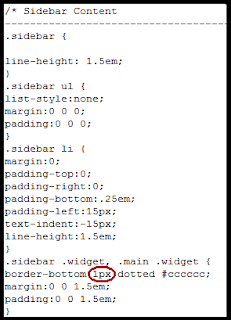
How to remove the widget separator in sidebars:
Find the 'Sidebar Content' section in the HTML of your blog.
Refer to the image above and change the 1px (circled in red) to 0px.
Preview and save.
~~~~~~~~~~~~~~~~~
How to remove the lines around the header:
Find the 'Header' section in the HTML of your blog.
Refer to the image above and change the 1px (circled in red in two different places) to 0px.
Preview and save.
Easy as pie!
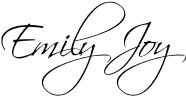














I did this, too. Thanks!!
ReplyDeletecheck it out if you want... farmgirlinflipflops.blogspot.com
I just took ALL the lines off my blog and it looks SO MUCH BETTER!!! thanks!
ReplyDelete